www.chagoyan.com

Graphics
Screen ResolutionThe following is an excerpt from an article I found on the World Wide Web. This article addresses screen resolution. Before reading the article, notice the images below. They depict a Web browser on the same monitor with different screen resolution settings. Notice how a higher resolution allows for viewing more of the monitor output, in this case the Web browser display.
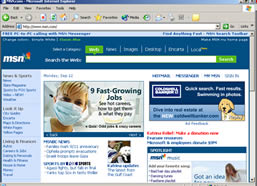 800 x 600 |
 1024 x 768 |
by Larisa Thomason,
Senior Web Analyst,
NetMechanic, Inc.
Your office mate has her monitor set to 800x600 pixels, while yours is set to 1024x768 pixels. You have more pixels, right? So how come everything looks smaller on your screen? It's because the pixels on your screen are smaller, so more of them fit into the same space (pixels are dots of color on your screen). While this "more for less" concept sounds like a great idea, it can affect the overall usability and accessibility of your Web site.
Put More Into Less SpaceThe term "screen resolution" refers to the number of individual pixels that fit within a given space. When we're discussing an 800x600 resolution, the number 800 refers to the number of pixels that the monitor can display horizontally, while the number 600 refers to the vertical limit.
Monitor size and optimal screen resolution are closely linked. As you increase the resolution, the screen elements appear smaller. In fact, the information contained on a 15-inch screen set to 1024x768 may be so small as to be virtually unreadable. But the same information displayed at that resolution on a 17 or 21-inch monitor would look fine.
That's because a 15-inch monitor set to display at 800x600 pixels has a higher resolution than a 21-inch monitor set to the same display. That means a 200x300 pixel GIF image will look smaller on the 15-inch monitor than on the 21-inch monitor. An image that size would still be readable, but small navigation buttons quickly become illegible - even for visitors with great eyesight.
|
|
|
-->
DropBox
Shared Files Random Number |
All courses at Coalinga High School are open to all students without regard to race, color, national origin, sex, disability, sexual orientation, gender, ethnic group identification, ancestry, or religion.
