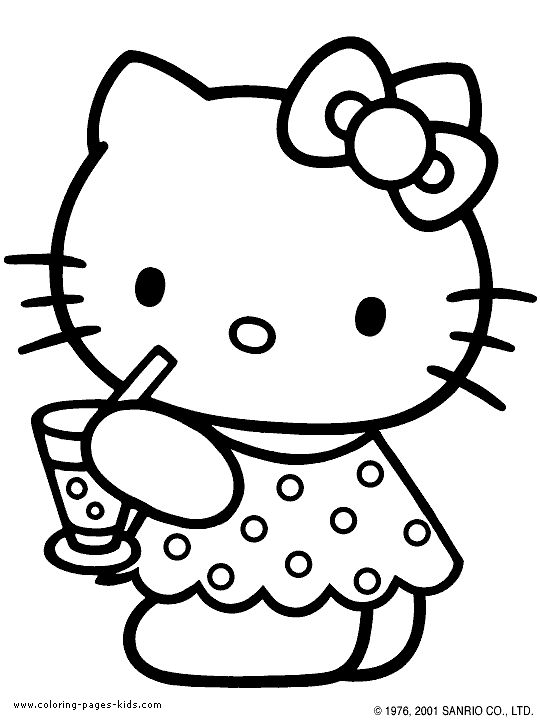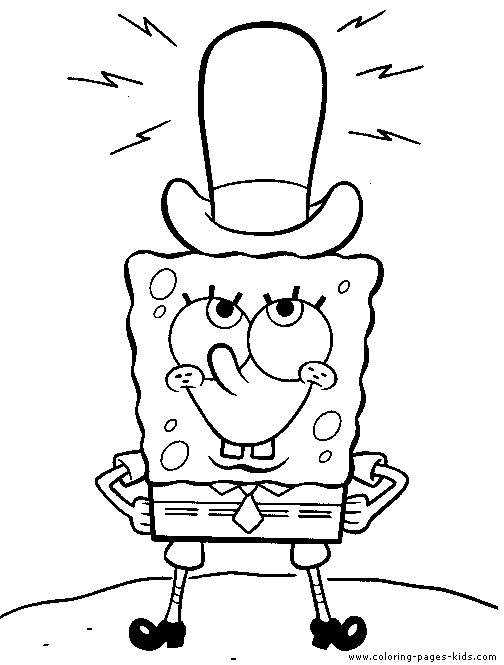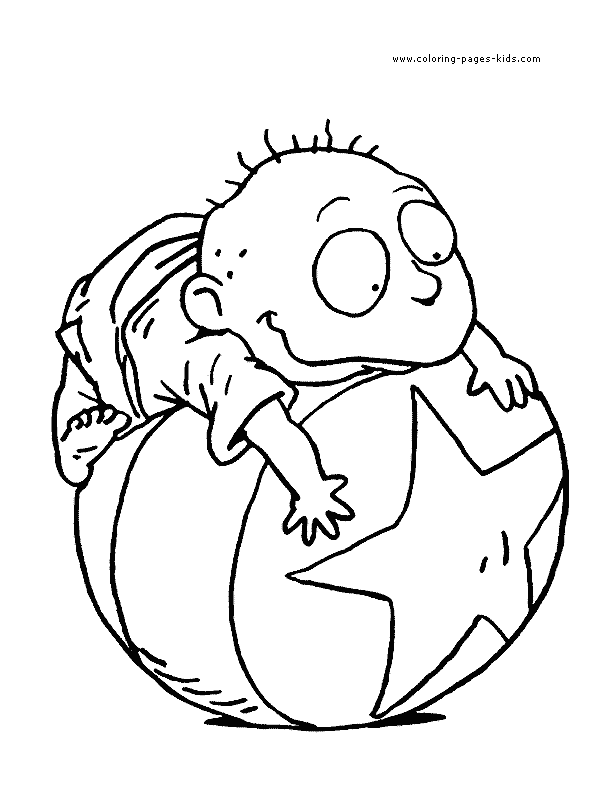Copy the following images to Photoshop. Use Photoshop to color the images using the gradient tool and paint bucket tool. Be careful to do a good job in coloring. Use the magic wand to select and area. Use the gradient tool to color your selection. When using the paint bucket, use the option bar to adjust the paint bucket tolerance setting. Also erase the text at the bottom of the page by using the brush tool
Save your images as .psd files then export them as .jpgs.
Demo - Kim Possible